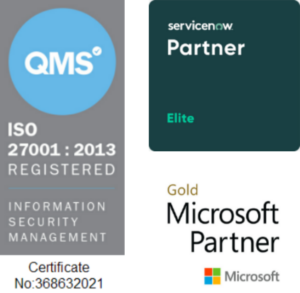Copyright © 1E 2022 All Rights Reserved
OS Supported - Microsoft Windows 11, 10
Description
This product pack has a set of instructions that can help in vulnerability management in an environment. This could be used to perform operations such as a vulnerability scan or deploying security patches in the environment. Ensure that all the devices in the environment will meet the security compliance standard set by the auditing organization.
Key Features
- Deploy patches where required, removes required Vulnerability to patch CVE:KB Map from device.
- Report on Required Patches and Vulnerabilities, comparing Required CVE:KB map to device Relevant patch status. Refresh Relevant status from the patch source first, if it has not already been refreshed today.
- Retrieve Relevant drivers and patches from patch source. Optionally refresh cached data where it is under 24 hours old.
Setup
- This Product Pack contains both Rules and instructions.
- Upload this Product pack with the help of Tachyon Product Pack Deployment Tool.
- A Guaranteed State Policy named Vulnerability Management will be created.
- A Guaranteed State Rule named Map CVE to KB data will be created.
- An Instruction set named Patching and Updates containing all the instructions will be created.
Usage
- Review the Map CVE to KB data rule that will be used to update local Agent storage with CVE and associated KB data.
- Check the Triggers when this Rule should be evaluated.
- Validate the check.
- The Fix is optional so you can choose your desired fix.
- Enable the required Map CVE to KB data Rules.
- Assign the Vulnerability Management Policy to a management group.
- Deploy the Vulnerability Management Policy.
- Within a period of a day or more this will apply any recent updates found to the CVE KB resource file under 1E Client resource folder.
Components
1E-Explorer-VulnerabilityManagement-AddToMap
Description
Add KB and CVE association to the Required Patch and Vulnerability Map within local storage. @patch
Readable Payload
Add KB: %KB% and CVE: %CVE% association to the Required Patch and Vulnerability Map within local storage.
1E-Explorer-VulnerabilityManagement-ApacheStrutsShock
Description
Details information about Apache Struts, including vulnerability CVE-2017-5638. Cross platform instruction to identify Apache Struts-Shock.
Readable Payload
List devices with Apache Struts susceptible to CVE-2017-5638