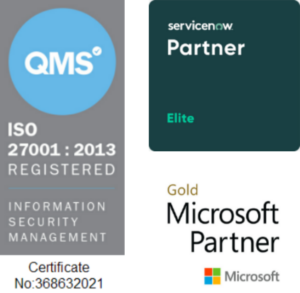Copyright © 1E 2022 All Rights Reserved
Downloads
195
Endorsements
17
Components
5
Added
3 years ago
Last Updated
7 days ago
Compatibility
Client Supported - 23.7, 8.1, 8.2, 8.4, 9.0
OS Supported - Microsoft Windows 11, 10
OS Supported - Microsoft Windows 11, 10
Description
Over time Windows devices can develop performance problems related to device or service availability. This policy verifies the available storage capacity on devices, notifies of application crashes, monitors WMI health and service function and also checks the behavior of core Windows services.
This policy is intended for deployment to Windows devices only.
Key Features
- WMI repository health check.
- Retrieve the content of a specified file.
- List application crashes for a specific application.
Setup
- This Product Pack contains both Rules and instructions.
- Upload this Product pack with the help of Tachyon Product Pack Deployment Tool.
- A Guaranteed State Policy named Windows Client Health will be created.
- Guaranteed State Rules will be created in this policy.
- An Instruction Set named Windows Client Health containing all the instructions will be created.
Usage
- Review any rule, for Example Check WMI repository health.
- The precondition ensures it run only on Windows devices.
- The check will be performed to ensure the WMI repository is consistent.
- This fix is optional and can be skipped. You may configure it as per your requirement.
- Review all the rules in this Policy before deploying it.
- Assign the Windows Client Health Policy to a management group.
- Deploy the Windows Client Health Policy.
- Within a period of a day or more you would start seeing the reports on WMI repository health, and also remediation if Fix was enabled.
- We can also manually run instruction from Explorer to start the WMI Service(or perform other task) if it’s not compliant.
Components
1E-Explorer-WindowsClientHealth-ApplicationCrashes
INSTRUCTION
Description
List application crashes
Readable Payload
What applications have crashed?
1E-Explorer-WindowsClientHealth-ApplicationCrashesFiltered
INSTRUCTION
Description
List application crashes for a specific application
Readable Payload
What crashes has %ApplicationName% suffered?
What's New
17-Apr-2024:
Updated pack with latest 1E code sign certificate.